

Fire protection and fire door tracking can be easier. FireArrest is the most user-friendly app for the fire prevention industry.
Step 1
Registering for a free trial couldn’t be easier. Just head to our pricing page and follow the instructions.
Step 2
Your dashboard is where you can create your client list, create your jobs, upload floor plans and risk assessments, add materials/costs and do other admin tasks like set up new users and add your company logo.
Create accounts for all employees who will be working on the sites.
Compile a list of all customers and their respective working locations.
Create a job list outlining the tasks users need to complete and where.
Upload a floor plan of the workspace to allow users to use the pin feature.
Step 3
The FireArrest app can be downloaded directly to your iOS or Android device whether that is a mobile phone or a tablet.

Step 4
Once you have the app, open the clients section to see the jobs that have been assigned to you from the Admin Dashboard. Open the job, read and sign off any risk assessments and then you are ready to go.
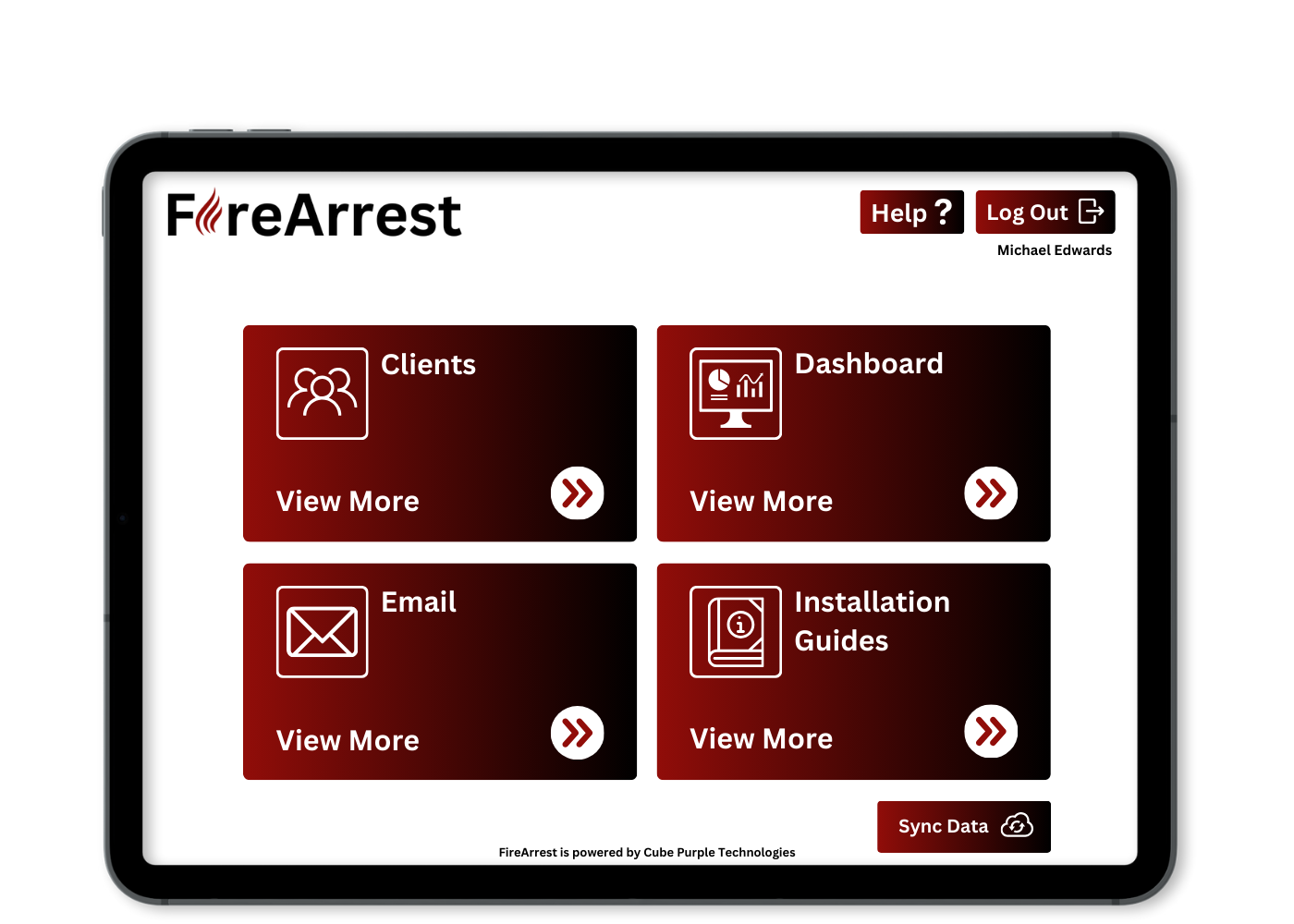
Step 5
Drop pins directly onto the floor plan that you are working on and add notes as to what work is required or has been carried out.

Step 6
Capture photographic evidence and annotate them with notes directly in the app, ensuring a comprehensive record of all fire-stopping work.

Step 7
Once you have completed your job, you can head back to your dashboard and with just a few clicks, produce tailored reports and invoices, reflecting the thorough work and materials used in your fire protection projects.
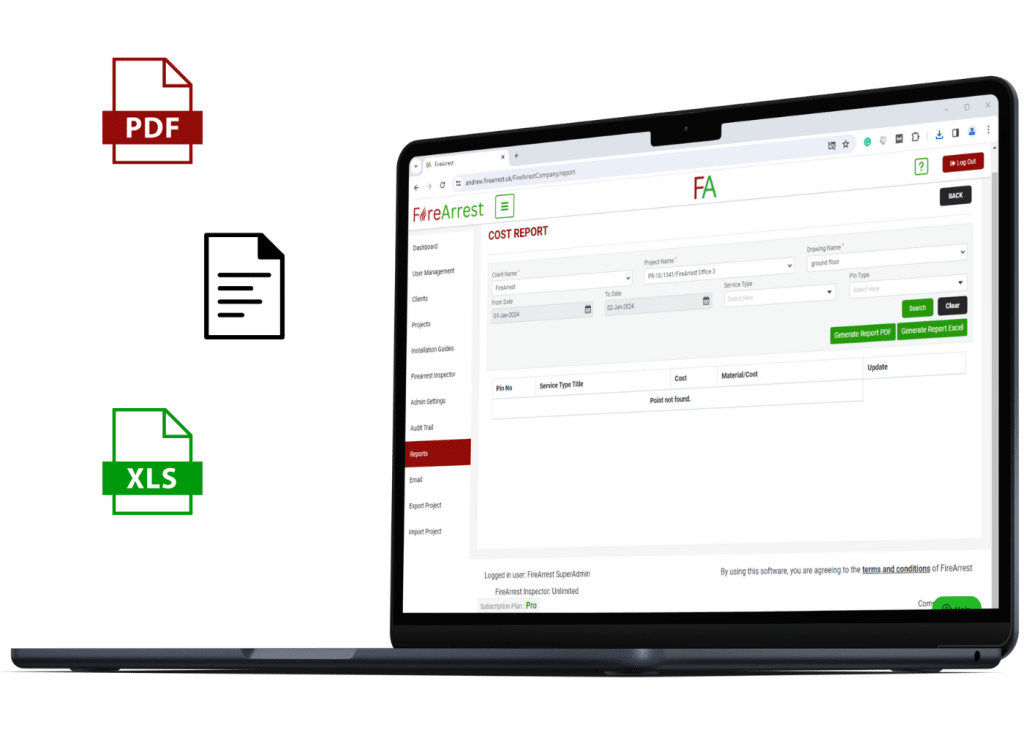
Step 8
Enhance communication by sending reports, invoices, and updates directly from the dashboard to your clients, ensuring timely and professional correspondence.
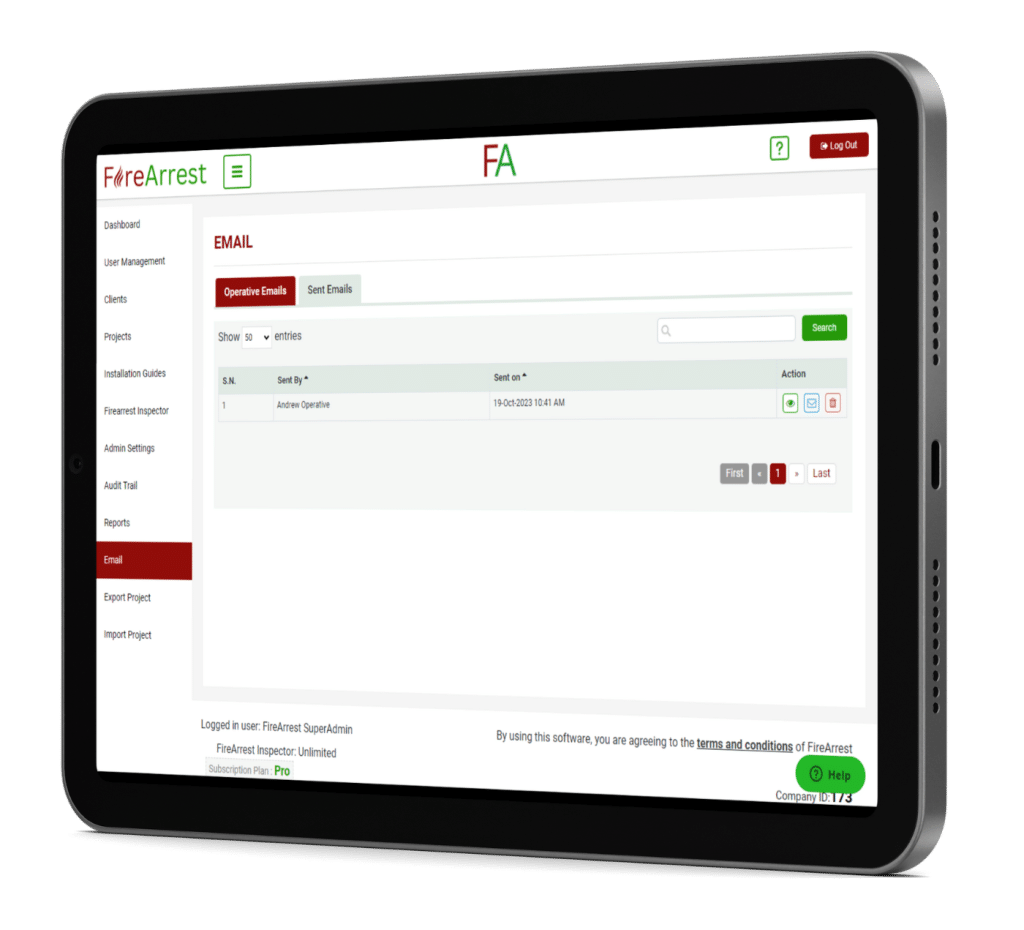
Geofencing in FireArrest allows for enhanced operational control and security by setting virtual boundaries around a specific geographical area. This feature enables automatic alerts and actions when operatives enter or leave a site, ensuring better time tracking, safety compliance, and efficient resource management.
FireArrest’s Document Library offers a centralised repository for all your fire protection documents, from safety guidelines to compliance certificates and fire door tracking, ensuring easy access and organisation. Streamline your workflow by having all necessary documents at your fingertips, allowing for quick reference and efficient management.
With FireArrest’s offline mode, continue your work uninterrupted even in areas without internet connectivity. This feature ensures that your progress is saved and synchronised once you’re back online, allowing you to work from any location at any time without losing a step.
Dive into the world of advanced fire safety management with FireArrest, now available for free on both iOS and Android platforms. Begin your journey with a 7-day free trial of our full-featured product, experiencing the complete suite of tools designed to streamline your fire safety projects and enhance every task, from reporting to fire door tracking.
Whether you’re looking to get all your operatives onboard or transform your solo jobs, FireArrest is your go-to app for managing fire safety efficiently and effectively. Download now and transform the way you handle fire safety management.
Experience seamless fire safety management on the go with our iOS app. Download now from the App Store and elevate your fire protection strategy with intuitive features, live support and real-time updates.
Get the power of FireArrest in the palm of your hand with our Android app. Click to download from Google Play and unlock a world of efficient fire safety management tools tailored for your Android device.
In order to make the most of your 7-day trial we strongly recommend a FREE 30-minute online training session is also booked.

Address: Suite 6 Empingham House, Uppingham Gate, Uppingham, LE15 9NY
Tel: 0203 3711 006
Cube Purple Brands | © Copyright 2025 Cube Purple LTD – All Rights Reserved – Powered by Cube Purple