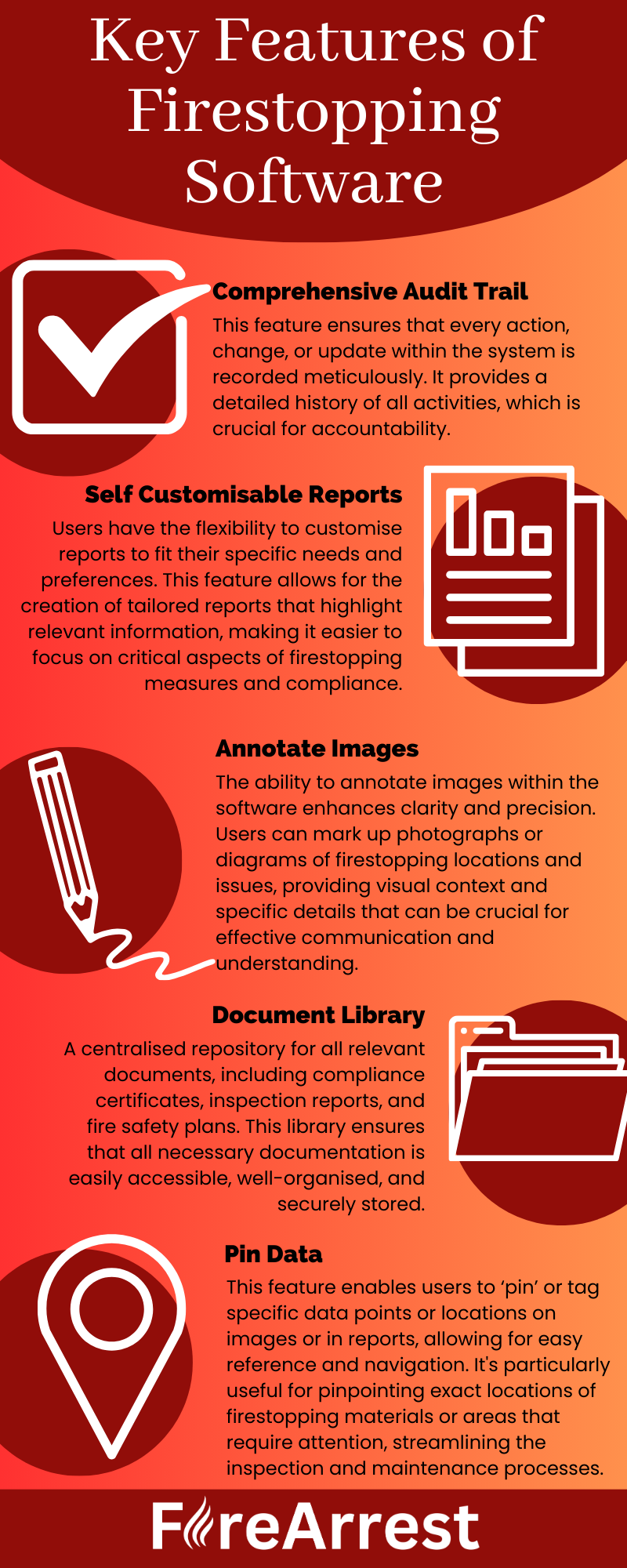In the realm of construction and building safety, firestopping software, especially FireArrest, emerges as a pivotal technological breakthrough. This specialised application is designed to support operatives, admins, architects, builders, and safety inspectors in the planning, implementation, and management of firestopping solutions within buildings. With the growing complexity in building designs and more stringent safety regulations, traditional methods of fire safety planning often fall short. Firestopping software addresses this gap by offering a more accurate, efficient, and all-encompassing approach to fire prevention. This enhancement in safety not only protects the occupants but also ensures adherence to evolving fire safety regulations, safeguarding the investment in the infrastructure. Many are even free to try.

Historical Perspective on Fire Safety in Buildings
The history of fire safety in buildings is extensive and marked by significant evolutions. In the early stages, fire safety was almost an afterthought, with buildings constructed with little consideration for fire hazards. This oversight often resulted in devastating fires, causing significant loss of life and property. A notable example is the Great Fire of London in 1666, which led to the reconstruction of the city with improved fire safety measures, including wider streets and the use of brick and stone instead of wood.
As urbanisation increased during the Industrial Revolution, the risk and consequences of building fires escalated. This period saw the introduction of building regulations that began to address fire safety, albeit in a limited capacity. The focus was primarily on fire response, with measures like the establishment of fire brigades and the installation of fire alarms.